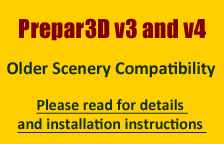Frequently Asked Questions
Last update: 2016.05.23
Scenery Versions, Installers and Software Compatibility
What do Blueprint's version codes mean?
Where_do_I_purchase_KSEA_for_FS2004
Where do I purchase KLAX version 2?
Where do I purchase SVMI version 2?
Where do I purchase KIAD version 2?
Are BluePrint sceneries compatible with Prepar3D?
Are BluePrint sceneries compatible with Windows 10?
Are BluePrint sceneries compatible with Windows 8?
Are BluePrint sceneries compatible with Windows 7?
How do I add the scenery to the FS2004 or FSX library in Windows 7, 8 and 10?
How can I obtain 64-bit compatible versions of the installers for your older products including KCLE, KRDU, KDAL, KIAD, KSDF, KMSP and KIND?
I purchased the wrong version of one of your sceneries by mistake. Is it possible to exchange it for the version I actually intended to buy?
I own the FS2004 version of one of your sceneries. Do you offer free upgraded to the FSX version for that scenery?
Are BluePrint Simulations sceneries AES compatible? Will they ever be?
Scenery Features
Why do BluePrint Sceneries have no animated jetways and vehicles?
Why does the terrain around the airport appears as a rectangular area somewhat different to the surrounding terrain?
Technical Issues
I am experiencing crashes all over TJSJ in FSX. What's wrong?
FS2004 crashes upon loading a flight starting at KIAD. What's wrong?
Why do the blinking hold-short lights disappear after installation of FSX's service pack 2?
Why are the hold short lights in some BluePrint Sceneries so bright?
Why do my runways, taxiways, aprons and taxiway markings look different to those shown in the FS2004 screenshots, especially for KSDF and KMSP?
I installed and activated the scenery in FSX and all I see is the runways and taxiways. What went wrong?
I installed and activated my new scenery, but I cannot see some of the components shown in the screenshots. Why?
Why do Blueprint Simulation sceneries have a significant effect on frame rates on older computer systems?
Can I customize my scenery installation to improve performance in my system?
Why is the performance of BluePrint's sceneries in FSX so poor?
How can I improve BluePrint sceneries' performance in FSX?
Why do some of the vehicles in FSX appear to be imbedded in the walls or simply out of place?
Why does the simulator seem to pause for a few seconds during approach to the airport?
What do Blueprint's version codes mean?
BluePrint's version codes contain three numbers in the format x.x.x.
- The first number identifies a major upgrade involving a full development effort. A higher version number will most likely require a new purchase.
- The middle number identifies a significant upgrade involving product fixes, minor redesigns, texture changes or other minor improvements. A higher version number will be available as a free download.
- The last number indicates flight simulator version compatibility.
- A "1" indicates that the scenery is compatible with Microsoft Flight Simulator 2004, A Century of Flight (also known as FS9).
- A "2" indicates that the scenery is compatible with Microsoft Flight Simulator X (also known as FSX). For newer sceneries published after and including KCLT (published on 2015.10.17), this version is also compatible with Lockheed Martin Prepar3D v3.
Information regarding the current version as well as status and development project for all BluePrint Simulations sceneries may be found here.
Where_do_I_purchase_KSEA_for_FS2004?
We are not offering a version of our KSEA scenery for FS2004. There are no plans to offer it in the future.
Where do I purchase KLAX version 2?
KLAX version 2 is only available as an upgrade. You must already own or purchase KLAX version 1 to take advantage of this upgrade. The upgrade is specific to the version of the scenery that you own, FS2004 or FSX. The correct version of the original scenery (FS2004 or FSX) must be located in the folder created during its installation for the KLAX version 2 upgrade installers to work.
Where do I purchase SVMI version 2?
SVMI version 2 is only available as an upgrade. You must already own or purchase the SAEZ-SVMI version 1 package to take advantage of this upgrade. The upgrade is specific to the version of the scenery that you own, FS2004 or FSX. The correct version of the original scenery (FS2004 or FSX) must be located in the folder created during its installation for the SVMI version 2 upgrade installers to work.
Purchase and installation of the SAEZ v2 upgrade is NOT required to install the FREE SVMI v2 upgrade.
SVMI v2 is a comprehensive upgrade that supersedes all previous updates and upgrades. Installation of the SVMI v1.2.x upgrade is not necessary. The SVMI v2 upgrade installers will update any previous version of the scenery. You do not need to uninstall previous upgrades before installing the SVMI v2 upgrade.
Where do I purchase KIAD version 2?
KIAD version 2 is only available as an upgrade. You must already own or purchase KIAD version 1 to take advantage of this upgrade. The upgrade is specific to the version of the scenery that you own, FS2004 or FSX. The correct version of the original scenery (FS2004 or FSX) must be located in the folder created during its installation for the KIAD version 2 upgrade installers to work. When you purchased our KIAD version 1 scenery, you received an installer file. Depending on the time and place where you purchased the scenery, you may have received one of the following files:
You must use the file labeled KIADv2.1.1Upgrade.exe to upgrade the scenery installed using one of the two files above
You must use the file labeled KIADv2.1.2Upgrade.exe to upgrade the scenery installed using one of the two files above
KIAD v2 is a comprehensive upgrade that supersedes all previous updates and upgrades. Installation of the KIAD v1.2.x, v1.3.x and v1.4.x upgrades is not necessary. The KIAD v2 upgrade installers will update any previous version of the scenery. You do not need to uninstall previous upgrades before installing the KIAD v2 upgrade.
Are BluePrint sceneries compatible with Prepar3D?
Some BluePrint Simulations sceneries are compatible with Lockheed Martin Prepar3D v3. Sceneries published on or after october of 2015 (including KCLT and KSEA) were designed to be compatible with Prepar3D v3 and are advertised as Prepar3D compatible in the scenery page of this web site. Thanks to the intrinsic commonalities between Prepar3D and FSX, the FSX version of many of our sceneries are compatible with Prepar3D v3. While they were not designed to be compatible, they were tested and deemed to be compatible with some very minor issues. To find out which sceneries published before october of 2015 are compatible go here. For Prepar3D v3 installation instructions of compatible sceneries published before october of 2015 go here.
Are BluePrint sceneries compatible with Windows 10?
The installers for ALL BluePrint Simulations sceneries and scenery upgrades are compatible with ALL versions of Windows 10 (Standard/Pro, 32/64-bit)
All BluePrint Simulation sceneries for FS2004 are compatible with FS2004, A Century of Flight regardless of the operating system. Our tests indicate that FS2004 is compatible with Windows 10 in all its versions, and all our sceneries display as expected.
The FSX version of BluePrint Simulations sceneries may or may not display properly depending on the FSX mode (DirectX 9 or DirectX 10 Preview). In addition, our tests indicate that FSX is not always compatible with Windows 10. The issues encountered are the same that affected FSX in Windows 8 and to the best of our knowledge no new issues were introduced in Windows 10. Please see the next answer for details.
A bug affecting both FS2004 and FSX in Windows 10 that affects the procedure for adding new areas to the scenery library has been identified. The circumstances and extent of this bug remains unknown. Please see the answer below for details.
Are BluePrint sceneries compatible with Windows 8?
The installers for ALL BluePrint Simulations sceneries and scenery upgrades are compatible with ALL versions of Windows 8 (Standard/Pro, 32/64-bit)
All BluePrint Simulation sceneries for FS2004 are compatible with FS2004, A Century of Flight regardless of the operating system. Our tests indicate that FS2004 is compatible with Windows 8 in all its versions, and all our sceneries display as expected.
The FSX version of BluePrint Simulations sceneries may or may not display properly depending on the FSX mode (DirectX 9 or DirectX 10 Preview). In addition, our tests indicate that FSX is not always compatible with Windows 8.
For FSX running in DirectX 9 mode we have found that:
For FSX running in DirectX 10 Preview mode:
FSX is compatible with Windows 8 regardless of the version (Standard/Pro or 32/64-bit) and installation mode (fresh or upgrade from Windows 7). However, the original release version of all BluePrint simulations sceneries do not display properly in DirectX 10 Preview mode regardless of the operating system. DirectX 10 Compatible versions are being created for some BluePrint Simulations sceneries. The oldest sceneries including KCLE, KRDU, KDAL, KSDF and EIDW will not be updated and will remain incompatible with FSX in DirectX 10 Preview mode.
A bug affecting both FS2004 and FSX in Windows 8 that affects the procedure for adding new areas to the scenery library has been identified. The circumstances and extent of this bug remains unknown. Please see the answer below for details.
Are BluePrint sceneries compatible with Windows 7?
Yes, they are. The sceneries and the scenery installers have been tested in Windows 7 (32-bit and 64-bit) and no issues have been found. (Please note that you still need to obtain 64-bit compatible installers for all our older sceneries released before KMEM unless you purchased them from our web site within the last 90 days.)
A bug affecting both FS2004 and FSX in Windows 7 that affects the procedure for adding new areas to the scenery library has been identified. The circumstances and extent of this bug remains unknown. Please see the answer below for details.
How do I add the scenery to the FS2004 or FSX library in Windows 7 and 8?
In most cases, the procedure for adding BluePrint sceneries to the simulator's library in Windows 7 remains unchanged. If you experience no issues during the procedure simply disregard the modified procedure listed below.
In some cases, however, the final step of the procedure does not work the same way that it does in Windows XP and Windows Vista. Clicking OK after selecting the folder containing the scenery files fails to add the new area to the library. The folder containing the scenery opens instead. Clicking OK after that has no effect at all. The solution, while unusual, is very simple and consists of adding one step at the end of the procedure as explained below.
- Install the scenery by running the installer received after purchase taking note of the installation path selected
- Launch the simulator and access the scenery library
- Select "Add Area"
- Find the BluePrint Simulations folder at the location specified during installation.
- Open the BluePrint Simulations folder by double-clicking on it
- Select the desired scenery by clicking on it ONCE
- Select OK. (Please note that up to this point the procedure remains unchanged. Detailed and illustrated instructions are provided in the documentation installed with the scenery. Links to open the documents (in .pdf format) can be found in the Windows Start Menu. The document files can be found inside the scenery folder.)
- Finally, RIGHT-CLICK on the EMPTY area just below the list of sub folders (in BP's case the sub folders are Docs, Scenery, and Texture). The window closes and the new area appears at the top of the scenery list as usual.
If you purchased any of our products including KCLE, KDAL, KRDU, KIAD, KSDF, KMSP and KIND before April of 2008, the scenery installers may not be compatible with the 64-bit versions of Windows XP, Vista, 7 and 8. Unfortunately, the products have reached the end of their life cycle and they are no longer supported. We no longer provide 64-bit compatible installers to customers that purchased those sceneries before April of 2008 or those that purchased the sceneries from other web sites.
No! Under express instructions from BluePrint Simulations and OnDuty Support Systems LLC, BMT Micro Inc will no longer make any exceptions regarding returns or exchanges of products purchased on this web site. For products purchased from other internet stores please refer to their return and exchange policies. Purchasing the correct product is YOUR responsibility. Delivery of a download link and an installation key constitutes undisputable fulfillment of the purchase contract. Until there is a way to guarantee that the product has not been installed we cannot and we will not accept returns.
Please realize that our products are offered in two versions sold separately. If we intended to offer free upgrades, we would sell the two versions together. We are extremely thankful for your support over the last three years. This is particularly true in the case of those customers that supported us at the beginning and continue to do so today. We know who you are and, if we have dared to forget, please do not hesitate to refresh our memory! The bottom line is that we have never hesitated to reward loyalty by distributing literally hundreds of free sceneries. Nonetheless, business is business. We work very hard every day to earn your loyalty and we expect for you to do the same to earn ours. Charging for upgrades is not only an acceptable business practice, but one that has produced some of the wealthiest people in history thanks to our loyal support. We still believe FS2004 to be the better option so we will continue to offer FS2004 versions of all our products for the foreseeable future. To the rest of our customers planning to upgrade to FSX in the near future we suggest waiting to purchase the FSX version if you do not want to pay for the two versions of the same scenery.
Are BluePrint Simulations sceneries AES compatible? Will they ever be?
No, and No
Why do BluePrint Sceneries have no animated jetways and vehicles?
Animated jetways and vehicles are not one of our design priorities. BluePrint sceneries are not intended for "Airport Simulation" applications. Our designs are aimed at Flight Simulator pilots that enjoy the level of detail and accuracy that characterizes our designs. What happens before we taxi to the runway and/ or after we taxi to the gate is not of much interest to us. We are, however, offering FS pilots an alternative that enables them to experience FS airports at the the highest level of accuracy and adjustment to reality currently possible.
I am experiencing crashes all over TJSJ in FSX. What's wrong?
There is a bug in one of the files contained in the original installer for the FSX version of TJSJ. An updated installer has been uploaded. Please uninstall the scenery by either running the original installer and selection "Remove" when prompted or by using the "Uninstall a program" feature found in the Windows Control Panel. Then, please download the installer again from our web site and reinstall the scenery. The scenery does not have to be added to the library again.
FS2004 crashes upon loading a flight starting at KIAD. What's wrong?
Unfortunately, our KIAD scenery and the freeware KBWI (Baltimore/Washington Intl.) scenery by Mathew Perry and Joshua Broadwater interfere with each other. The interference causes the simulator to crash when the start location for the default flight (loaded when the simulator starts) is KIAD. We have experienced no crashes when the default flight starts at another airport and then you move your aircraft to KIAD.
We have done all we can do to avoid the interference by limiting the area covered by our scenery (i.e. Exclude file, terrain texture and AFCAD) to the immediate vicinity of KIAD. The problem remains. Although certainly not ideal, we suggest never using KIAD as the default starting location if you wish to use both sceneries simultaneously.
Why do the blinking hold-short lights disappear after installation of FSX's service pack 2?
After service pack 2, FSX no longer support the feature used to create the blinking lights model. Please click here to download an upgraded FSX sp2 compatible version. If there is no replacement file listed for your scenery it means that the new models were included in one of the more recent free upgrades for that scenery.
In an attempt to enhance the realism of the simulation during final approach to landing, one of BluePrint's scenery features is the incorporation of photo-real textures depicting seasonal as well as day/night effects in and around the airport. Although we spend countless hours in the customization of the images, we acknowledge the fact that they are far from perfect. Our technique has evolved significantly with each release. KCLE and KRDU, our first designs, leave a lot to be desired, so we are in the process of upgrading those textures. Please look for free upgrades to be released shortly.
As much as we recognize our product's deficiencies, we would like to provide some information regarding our ground texturing techniques so that you can make informed comments and criticisms. We would really appreciate if you keep in mind the following two facts:
-
The photo-real textures are generated from satellite images obtained from the United States Geological Survey (USGS). The pictures are of extremely high resolution, well beyond the simulator's ability to display ground terrain features. Texture files with resolution higher than those we use (1024 x 1024 pixels per tile) would render the scenery unusable on the average computer, not to mention the impractical installer-file size required. Those images, however, do not reflect seasonal changes and/or day/night effects. They represent the season at the time the picture was taken. Furthermore, their color quality is not quite as good as their resolution. Consequently, the images (usually in the 12288x12280 pixel range) have to be customized to simulate seasonal changes, etc. Customization usually requires manipulation at the pixel by pixel and/or color by color level. On average, each image covering the immediate area surrounding the airport contains 150 million pixels. This number could easily double in cases like KIAD and KMSP where larger areas were necessary to provide the desired effect. Even though terrain texturing is not one of our strengths, our technique has evolved significantly aided by more appropriate tools to handle very large files obtained recently thanks to your support and contribution by purchasing our sceneries.
-
In MSFS, both FS9 and FSX, the terrain textures have to be modified in rectangular tile units. We have no choice as to the location and area coverage of each tile. That is the reason for the modified area to be rectangular. In most cases, a total of 6x6 tiles is replaced. In KIAD's case 10x7 tiles were modified. Note that for each tile there are 7 files to be created, 5 seasons (summer, fall, winter, hard winter, and spring), one light map (night) and one autogen annotation file (adds trees in the right locations, for example). The factors that we have to consider when creating the ground textures are:
-
The satellite image has to be sized and shaped such that the runways match their location in the simulator, which is very extremely accurate by the way. Unfortunately, the scale and geographic projections used by the USGS and the MSFS team are quite different.
-
The taxiways and aprons are then modified to fit the satellite image and consequently real life.
-
Gmax models have to be built to fit the shape and location displayed in the satellite image.
-
The satellite image is then modified to display different seasons.
-
The annotation file is generated to add autogen trees.
Three notes regarding this procedure;
First, we have learned the hard way that the ground texture has to fit the simulator default texture, which in most cases is quite far from reality. Initially, we tried to generate images representing seasons as realistically as possible. What a mistake! We now work based on images of the default terrain, attempting to match the color pallet as closely as possible.
Second, the details as well as major features such as rivers, lakes and freeways in the satellite image do not match the default terrain and/or the default terrain elevation. This has improved quite significantly in FSX, to the point that some major freeways actually match perfectly. A match is absolutely impossible in FS2004 though. In both cases, however, a sudden change at the tile boundary is unavoidable. Of course, the ideal scenario would be to replace a large enough area such that the boundary is invisible. Unfortunately, the performance and file size practicality would suffer significantly. As pointed out by the MSFS team, they would love to be able to use satellite images to texture the entire world, but you would have to own a super computer to have any interest in their product at all!
Finally, we have deliberately chosen not to add autogen buildings in the area covered by the photo-real texture. We believe quite strongly that the simulated buildings detract from the objective of providing a more realistic view of the ground during final approach, thus defeating the purpose of adding the photo-real textures to begin with. If we wanted fake looking buildings, we would leave fake looking ground to go with them. In addition, the buildings must be added one at a time to match the underlying image. Trees can be added to a given area and the simulator renders the trees randomly within that area (Note that in FS9, the density of trees is limited and quite low. This limitation has been relaxed significantly in FSX, so wooded areas actually have trees in them!!). Houses and buildings, however, have to be placed in the right location and sized individually. Please imagine the magnitude of the task. We are not willing to spend the huge amount of time required to complete the task and in the end obtain a visually displeasing result anyway.
-
Always remember, photo-real ground texture is photo-real looking while simulated ground texture looks simulated. The two looks are getting much closer in FSX. None the less, blending the two textures in order to minimize the change at the tile boundaries is one thing, making the tile edges disappear is another. Now you can continue to push us to improve our techniques and consequently the end results with a better knowledge of what it is involved in the process. Please do not settle for anything less than the best "possible" product. We will do our best to approach the "best possible" scenery with each release, and we pledge once more our commitment to upgrade the older products as we move along.
Why are the hold short lights in older BluePrint sceneries so bright?
We originally created the blinking hold short lights using a stock yellow beacon light animated to move from side to side. The stock beacon lights are very bright, and the brightness increases as you move away. They are designed to be seen from far away. Also, they shine through Gmax objects, so they can be seen from all directions.
We have now modified the model using a more complex animation scheme. The lights are only visible from the front side of the fixture and are bright enough to be seen at very low visibility settings. The new hold short lights are available for download. They can be found in the "Downloads" page of this site. There are five files available for download, one for each scenery. Each file is compatible with both the FS2004 and FSX versions of the scenery.
In order to enhance the realism of the FS2004 version of the simulator, we have modified the default textures for concrete runways, taxiways, aprons, and taxiway markings. We just do not like the default "gray" looking concrete. It has been a real challenge, but we think we have finally found a color combination that provides a more "earthly" tone to the concrete. This color is inspired by the color of the massive tarmac at KDFW that I have spent endless hours staring at thinking: "The simulator concrete does not look at all like this concrete".
The concrete and taxiway marking textures shown in our FS2004 screenshots are available in the downloads section of this web page. If you decide to download and install our textures, please make sure that you make backup copies of the original MSFS textures. Also, please be aware that if you install our concrete and runway marking textures, they will be applied to all FS2004 sceneries that use the default textures.
If you installed and activated an FSX scenery but all you see is the runways and taxiways, please check the Scenery Complexity setting. The default Scenery Complexity setting in FSX is "Sparse". The scenery complexity must be set to "Normal" or above for BluePrint sceneries to show up.
With the release of KSDF, we decided to introduce two levels of complexity in our sceneries. This change is intended to give some customers the option of running a "light" version of the scenery in order to improve the flight simulator's performance. Runways, taxiways, aprons and approach beacons, lights and procedures will show regardless of the scenery complexity setting in MSFS. All the basic components of our scenery including buildings, taxiway signs, and tarmac markings require that the scenery complexity is set to "Normal" or above. All accessory components like approach equipment (visual model only), trees, runway hold short lights, vehicles (in FS2004 only) and cargo pallets require at least a "Dense" scenery complexity setting. Consequently, if you want all the components of our scenery to show, please set the scenery complexity to "Dense", "Very Dense" or "Extremely Dense". If you want to run the light version of the scenery, set the scenery complexity to "Normal". Detailed instructions on how to set the scenery complexity can be found in the help section of your flight simulator.
BluePrint Simulation sceneries are high-performance add-ons for Microsoft Flight Simulator. They are intended to provide an immersive experience only achievable by pushing the limits of detail and texturing possible in the simulator. Any significant increase in detail or texture resolution would render the sceneries unusable. Some of the features that we consider essential are true-to-life terminals and concourses with customized jetways and accurate parking spot locations. We use the highest resolution possible for the textures applied to all terminal and concourse models and we customize each jetway to accurately represent the configuration of each airport based on the most recent information available to the public. Customized jetways account for a significant percentage (more than 50%) of the model complexity and consequently is the feature with the highest impact on BluePrint Sceneries' performance. Nonetheless, we would not have them any other way.
Some luxury items in our sceneries include realistic approach equipment with lighting system representations that are quite complex. Other luxury items are animated flashing runway hold-short lights, customized trees around the field and a reasonable number of vehicles around each gate. These items can easily be removed if necessary to improve performance as described below.
Some items that we consider accessory are vehicle animations and static aircrafts. They are considered accessory because they have a significant toll on performance without improving realism. AI mapping files have been customized so that each user willing to spend the time generating accurate traffic files can easily populate the airport with realistic aircraft movements and vehicle activity. Tools like Runway 12 and other object placers are simple and easy to use, enabling any user to customize vehicles and other scenery objects around any gate, concourse or terminal of their choice.
Can I customize my scenery installation to improve performance in my system?
By design, BluePrint's scenery files are named in such a way as to facilitate the customization of your scenery, especially to improve performance on memory-challenged computer systems. Consequently, it is very easy to navigate to the ...BluePrint Simulations\KXXX\Scenery folder and remove the desired feature. We suggest changing the file extension to .bk instead of permanently removing it so that you can easily re-activate it at a later time.
Some files that have a significant impact on performance and that are considered luxury items are those labeled KXXXApproachEquipment.bgl, KXXXHoldShortLights.bgl, KXXXVehicles.bgl, KXXXTress.bgl, and KXXXFences.bgl. Removal of the KXXXApproachEquipment.bgl will have no effect on the actual approach aids (ILS, Localizers, DME or approach lighting) as they only contain the visual models. On the other hand, approach light models are quite large and complicated thus having a significant impact on the scenery's performance. (We just like the way they look on final approach and they have little or no effect on the scenery's performance when run on reasonably configured systems.)
The actual navaids are contained in the AF2_XXXX.bgl files, also know as AI mapping files or AFCAD files. Those files also contain all runways, taxiways, tarmacs, taxi lines, paths for AI traffic, and communication frequencies. These files, as well as those labeled KXXXExclude.bgl and KXXXFlatten.bgl should never be removed. Removal will render the scenery unusable.
Please note that the names of all the files that are FSX specific have the format xxxxxxFSX.bgl.
Contrary to popular belief, we have seen no significant effect on frame rates with the addition of custom-made high-resolution ground textures regardless of the computer's configuration and performance. Nonetheless, the ground textures can be reverted to the default configuration by deactivating the file named KXXXGround.bgl. This can be easily accomplished by renaming the file adding the extension .bk. Please be aware that significant modifications to the default ground textures are required to accommodate newer runways such as 6L/24R at KCLE and 1/19 at KIAD.
Why is the performance of BluePrint's sceneries in FSX so poor?
We believe quite strongly that the one performing poorly is FSX. Here are the reasons: The level of complexity of the FSX versions of all BluePrint sceneries is similar, and in most cases lower, than that of the FS2004 versions. In fact, the FSX versions use more default features and objects that the FS2004 versions. Consequently, the impact on performance should be similar in both cases. In fact, it should be better in FSX.
The bottom line is that the Microsoft team has pushed the limit of performance achievable on the average computer. The addition of high-performance sceneries will push the limit even further because it will require additional textures and models to be kept in memory. The fact is that add-ons are the last drop that overflows the glass already filled by FSX.
FSX should be considered an "Ultrahigh Performance" software thus requiring at least a high-performance computer with lots of memory. As every other "beyond their time" marvel, it will take a while for all of us to catch up with it.
How can I improve BluePrint sceneries' performance in FSX?
The ways to improve BluePrint Simulation sceneries' performance in FSX are quite simple :
-
Do not install the scenery
-
Use a computer with capabilities beyond those required to run FSX by itself. If FSX is barely making it, our sceneries WILL push it over the edge!
-
Use reasonable FSX settings. If you sacrifice some terrain mesh resolution, some terrain texture resolution, some AI traffic density, some model texture resolution, and/or some weather density (i.e. frame-rate killer clouds), you will find that BluePrint products as well as other high-performance add-ons have a minimal impact on the simulator's performance.
Why do some of the vehicles in FSX appear to be imbedded in the walls or simply out of place?
Each parking spot in FSX comes with some animated vehicles attached to it, a pushback truck, a baggage conveyor, and a baggage cart. The location of these vehicles as well as their movements are preprogrammed in FSX. We have not found a way to modify the location and behavior of those vehicles. As we feel strongly about accurate jetway configuration and parking spot location, most FSX generated vehicles will appear out of place. The real parking spot configuration is usually far from the ideal required by those FSX vehicles.
Our temporary solution to the problem is to provide some vehicles for each gate. Although they do not move around, they allow you to remove the FSX generated vehicles so that they do not appear in the wrong place. We hope to have a more elegant solution some time soon.
Why does the simulator seem to pause for a few seconds on approach to the airport?
Because it is loading the models and textures.
MSFS displays textures progressively. Each texture file contains 5 to 10 versions of the image depending on the size of the original picture. Each version is progressively larger, starting at 1x1 pixels up to 1024x1024 pixels (the highest resolution practical for both performance and file delivery, although models and ground textured with 2048x2048 pixels resolution images are simply unbelievable, specially in FSX). These are called mips or mipmaps. Mipmaps improve display rates as the smaller images are displayed first, and larger images are displayed sequentially the closer you get to an object. Nonetheless, the images need to be loaded into memory in full regardless of how they are displayed. If you think that each BluePrint scenery is 120MB on average, the simulator is doing a great job of loading all that information on the fly while still performing all the other tasks of the simulation. If your system needs to take a few seconds to load the scenery, please give it a break. It is doing the best it can do, especially if it is having to use virtual memory!!!
Please realize that default sceneries use extremely simple models and stock textures, and most of them are loaded on startup. Consequently, the increase in work load upon approach to an airport is minimized. That is also the reason we develop more detailed sceneries. The more detailed the scenery, the better it looks, right? Well, increasing detail also means increased model complexity and increased number of texturing files.
A popular way to avoid such pauses in memory-challenged computers is to generate models that load only when you get very close to them. Some of us hate sceneries that seem to appear out of nowhere as you approach, land, and taxi around an airport. Its a definite experience killer! So we decided to let the simulator load everything at once, display the textures progressively as it is designed to do, and contribute to the immersive experience that we enjoy. The price to pay: a few seconds during approach, perhaps a good time to double check your approach charts or your checklist ... But you better be quick, because it should never last more than 2-5 seconds.
- Home
- Sceneries
- KSMF, Sacramento Intl
(New Release) - USA
- KSMF, Sacramento Intl
- KSJC, Mineta - San Jose Intl
- KLAX 2018 Los Angeles Intl v3
- KSNA, John Wayne - Orange County
- KSEA, Seattle - Tacoma Intl
- KCLT, Charlotte - Douglas Intl
- KSFO, San Francisco Intl
- KEWR, Newark Liberty Intl
- KDEN, Denver Intl
- KMSP, Minneapolis - St. Paul Intl v2
- KJFK, John F. Kennedy Intl
- KDTW, Detroit Metro
- KLAX, Los Angeles Intl v1 FS9
- KIAH, Houston Intercontinental
- KDFW, Dallas - Ft. Worth Intl
- KBOS, Boston - Logan Intl
- KMCO, Orlando Intl
- KMEM, Memphis Intl
- KIND, Indianapolis Intl
- KSDF, Louisville - Standiford Intl
- KIAD, Washington - Dulles Intl
- KDAL, Dallas - Love Field
- KRDU, Raleigh - Durham Intl
- KCLE, Cleveland - Hopkins Intl
- Canada
- South America
- Caribbean
- Europe
- KSMF, Sacramento Intl
- Buy
- Support
- Downloads
- FAQ
- Contact Us
- About Us