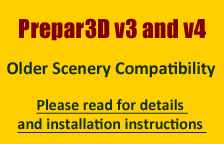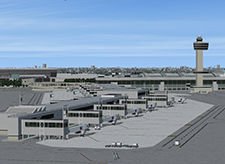
Scenery release date: 2012.01.14
The scenery is offered in two versions sold separately, one for FS2004 and another for FSX.
Each version is sold for US$ 25.00
Current Version: 1.3
Publication Date: 2014.01.10
Download free upgrade to v1.3 here.
BluePrint’s JFK scenery depicts the airport as it exists in early 2012, including seven unique terminals and the great majority of general aviation, cargo and maintenance facilities located within the field’s boundaries. Each terminal is modeled at the highest level of detail possible with their most significant architectural features depicted in three dimensions. Every model is textured at the highest feasible resolution to show many details that cannot be reproduced in 3D. All terminal service structures including parking decks, elevated access roads and, the elevated people mover (AirTrain) are also modeled in detail to create an immersive environment that mimics the real airport as accurately as possible during taxing to and from the terminals. Aircraft parking positions around each terminal and the corresponding jetways are placed, configured, numbered and branded according to the most recent information available for the airlines serving JFK in early 2012.
The four runways and all taxiways are laid out according to current official airport diagrams and charts. Special attention is paid to the location of navigation facilities including VORs, localizers, glide slopes and precision approach path indicators. (Note: The localizer for Runway 22R is offset 2 degrees toward the west as it is in real life). The scenery also includes detailed and accurately positioned 3-D models for approach lighting fixtures as well as localizer, glide slope, and VOR antennae. The scenery also includes animated models for the lead-in lights needed for the challenging (and fun) VOR and visual approaches to runways13L/R. Taxiway signs and markings are carefully placed at each intersection to facilitate taxing. A few extra markings and signs are added to facilitate ground movement in the simulator environment and enhance the pilot’s experience. Those include runway hold-short flashing lights at every intersection and three-dimensional, oversized parking position alignment aids.
Design Considerations:
- Custom-made, optimized and fully three-dimensional Gmax models of the entire facility including:
- Seven terminals including the air traffic control tower at Terminal 4.
- Accurately located aircraft parking positions around every terminal and individually customized static jetways at every gate. Static service vehicles (optional) and parking alignment aids at every gate
- All parking structures and elevated access roads adjacent to the terminals
- A significant fraction of the general aviation, aircraft maintenance and cargo facilities within the field’s boundary
- Approach lighting fixtures and navigation aid antennae for every runway
- Custom-made, high-resolution textures for all Gmax generated models including transparency effects
- Custom-made, high-resolution photo real ground textures depicting seasonal changes and carefully blended with the surrounding terrain
- Accurate runway and taxiway layout, including detailed markings and signs
- Realistic taxiway and ramp markings and ramp illumination effects
- Two levels of scenery complexity and detail:
- NORMAL complexity includes terrain texturing, autogen vegetation, airport layout with taxiway signs and basic navigation equipment models (actual localizer and glide slope radio signals are available regardless of the scenery complexity setting), and most buildings within the field’s boundaries including the terminals, the air traffic control tower and cargo and maintenance facilities
- VERY DENSE complexity adds detailed instrument approach lighting system models, animated runway intersection lighting, gate parking position alignment aids and optional static ramp vehicles
- Advanced, custom-made AI mapping file (AFCAD) including realistic gate and parking spot layout as well as airline gate assignments. A basic AI mapping file without gate assignments is also available as an option
- BluePrint Simulations sceneries are not compatible with FSX default animated service vehicles
Software Compatibility:
FS2004 (FS9) or FSX and all versions of Windows XP, Vista, 7 or 8
Hardware Requirements:
For FS2004 (FS9)
- Intel Core Quad CPU or better (Q9300 @ 2.50 GHz fully tested)
- 4 GB RAM (fully tested)
- nVidia 9000 series video processor with 256-bit memory interface and 512 MB dedicated video memory or better (nVidia GeForce 9800 GT fully tested)
For FSX
- Intel Core i5 or better (Core i7-950 @ 3.07GHz fully tested)
- 4 GB RAM (fully tested)
- nVidia GeForce GTX 400 series* video processor or better (nVidia GeForce GTX 470 fully tested). Dual current generation nVidia* or ATI video processor in SLI or Crossfire configuration may be required for best performance when using the EXTREMELY_DENSE scenery complexity setting (2 X nVidia GeForce GTX 470 in SLI configuration fully tested)
Note: No measurable frame-rate degradation was observed using the hardware specified above as “fully tested”.
* BluePrint Simulations sceneries are designed and tested using nVidia GPU’s exclusively. For Current generation video card specifications visit nVidia.com. For ATI video card specifications visit ati.com
Attempting to use Blueprint Simulations KJFK, New York – John F. Kennedy Intl Airport scenery with hardware that does not meet the specifications listed above is not recommended. We will offer limited technical support for frame-rate performance related issues if the minimum hardware specifications listed above are not met.
Airport Diagram and Approach Charts:
Approach charts for this airport can be found at: http://www.faa.gov
(Note: follow the link to “Free Online Products” and “digital – TPP/Airport Diagrams)
Airport Information
Location:
40° 38.39'N
73° 46.74'W
Elevation:
13 ft (4 m)
Runways:
04L/22R
11351 x 150 ft (3460 x 45 m)
4R/22L
8400 x 150 ft (2560 x 45 m)
13L/31R
10000 x 150 ft (3048 x 45 m)
13R/31L
14511 x 200 ft (4422 x 60 m)
Passenger Terminals:
Terminal 1 (International)
Terminal 2 (Delta)
Terminal 3 (Closed)
Terminal 4 (Delta, International)
Terminal 5 (JetBlue)
Terminal 6 (Closed)
Terminal 7 (British Airways)
Terminal 8 (American)
- Home
- Sceneries
- KSMF, Sacramento Intl
(New Release) - USA
- KSMF, Sacramento Intl
- KSJC, Mineta - San Jose Intl
- KLAX 2018 Los Angeles Intl v3
- KSNA, John Wayne - Orange County
- KSEA, Seattle - Tacoma Intl
- KCLT, Charlotte - Douglas Intl
- KSFO, San Francisco Intl
- KEWR, Newark Liberty Intl
- KDEN, Denver Intl
- KMSP, Minneapolis - St. Paul Intl v2
- KJFK, John F. Kennedy Intl
- KDTW, Detroit Metro
- KLAX, Los Angeles Intl v1 FS9
- KIAH, Houston Intercontinental
- KDFW, Dallas - Ft. Worth Intl
- KBOS, Boston - Logan Intl
- KMCO, Orlando Intl
- KMEM, Memphis Intl
- KIND, Indianapolis Intl
- KSDF, Louisville - Standiford Intl
- KIAD, Washington - Dulles Intl
- KDAL, Dallas - Love Field
- KRDU, Raleigh - Durham Intl
- KCLE, Cleveland - Hopkins Intl
- Canada
- South America
- Caribbean
- Europe
- KSMF, Sacramento Intl
- Buy
- Support
- Downloads
- FAQ
- Contact Us
- About Us