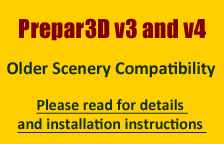Scenery release date: 2018.07.27
The scenery is offered as a single product for FSX and Prepar3D v3 or v4.
The scenery is sold for US$ 15.00
Current Version: 1.1.2
BluePrint Simulations’ KSJC, Norman Y. Mineta - San José International Airport scenery depicts the facility as it exists in the summer of 2018. Located at the heart of California’s Silicon Valley, this relatively small regional airport offers daily non-stop flights to other technology hubs in Europe and Asia including Frankfurt (Lufthansa), Tokyo (ANA), Beijing (Hainan Airlines) and Shanghai (Air China). Other foreign airlines serving KSJC are Aeromexico and Volaris, which offer daily non-stop flights to various Mexican cities including Mexico City and Guadalajara. In addition, Alaska Airlines flies daily to most Mexican west-coast resorts. San José Intl. is also a more convenient and relaxed alternative to SFO for the affluent communities in the southern San Francisco Bay area. Consequently, all major US airlines (supported by their regional partners) serve KSJC non-stop from their most important hubs around country including many flights to LAX. Alaska and Hawaiian also offer multiple daily non-stop flights to the Hawaiian Islands.
KSJC has two passenger terminals linked by a two-gate international arrivals facility. The newer Terminal B is a modern and architecturally relevant facility completed in the late 2000s. Southwest and Alaska make use of its 14 gates. All other airlines serving San José Intl. use the older Terminal A. It has 16 gates, two of which serve primarily international arrivals and departures. Our scenery depicts the entire terminal complex at an unprecedented level of accuracy and three-dimensional detail. Our rendition of Terminal B makes extensive use of transparency and reflection effects throughout.
Our scenery also includes highly detailed renditions of all cargo facilities and the extensive general aviation areas of the airport. Most aircraft hangars are fully three-dimensional and usable.
KSJC has two identical and parallel runways, one featuring instrument approach facilities which facilitate uninterrupted operation even in the gloomiest of Bay Area weather conditions. In our scenery we paid special attention to the accurate layout of taxiways and ramps including detailed and realistic markings and signs.
- Custom-made, optimized and fully three-dimensional Gmax models of the entire facility including:
- Two terminals
- Accurately located aircraft parking positions around both terminals and individually customized static jetways at every gate
- Static service vehicles and parking alignment aids at every gate
- Parking structures and other facilities adjacent to the terminals
- ATC tower
- A significant fraction of the general aviation, aircraft maintenance and cargo facilities within the field’s boundary
- Approach lighting fixtures and navigation aid antennae for every runway
- Custom-made, high-resolution (64 pixels/meter) textures for all Gmax generated models including transparency and reflection effects
- Complimentary custom-made, high-resolution photo real ground textures depicting seasonal changes and carefully blended with the surrounding terrain
- Accurate runway and taxiway layout, including detailed markings and signs
- Realistic taxiway and ramp markings and ramp illumination effects
- Advanced, custom-made AI mapping file (AFCAD) including realistic gate/parking position layout and airline airline gate assignments. An optional AFCAD file without airline gate assignments is available for download from our web site.
NOTE: BluePrint sceneries are not compatible with FSX or Prepar3D animated service vehicles
Software Compatibility:
FSX and Windows XP, Vista, 7, 8 or 10 (All versions) or Lockheed Martin Prepar3D v3 or v4 and Windows 7, 8 or 10 (All versions). FSX and Prepar3D must be set to display the default terrain elevation mesh with 5 meters or better resolution for the scenery to display properly (1 meter resolution is recommended). Our scenery has not been tested with third-party terrain elevation mesh add-ons and the use of the scenery with such add-ons is not recommended.
- Intel Core i7 or better (Core i7-950 @ 3.07GHz fully tested)
- 4 GB RAM (fully tested)
- nVidia GeForce GTX 970 series* video processor or better (nVidia GeForce GTX 970 fully tested). Dual current-generation nVidia* or ATI video processor in SLI or Crossfire configuration may be required for best performance when dense Autogen and weather features are in use (2 X nVidia GeForce GTX 970 in SLI configuration fully tested)
Note: No significant frame-rate degradation was observed in full-screen mode when using the hardware specified above as “fully tested”.
* BluePrint Simulations sceneries are designed and tested using nVidia GPU’s exclusively. For Current generation video card specifications visit http://nVidia.com. For ATI video card specifications visit http://ati.com
Airport Information
Location:
37
° 21.78'N
121
° 55.71'W
Elevation:
62 ft (16 m)
Runways:
12L/30R
11000 x 150 ft (3352 x 45 m)
12R/30L
11000 x 150 ft (3352 x 45 m)
Passenger Terminals:
Terminal A
Terminal B
- Home
- Sceneries
- KSMF, Sacramento Intl
(New Release) - USA
- KSMF, Sacramento Intl
- KSJC, Mineta - San Jose Intl
- KLAX 2018 Los Angeles Intl v3
- KSNA, John Wayne - Orange County
- KSEA, Seattle - Tacoma Intl
- KCLT, Charlotte - Douglas Intl
- KSFO, San Francisco Intl
- KEWR, Newark Liberty Intl
- KDEN, Denver Intl
- KMSP, Minneapolis - St. Paul Intl v2
- KJFK, John F. Kennedy Intl
- KDTW, Detroit Metro
- KLAX, Los Angeles Intl v1 FS9
- KIAH, Houston Intercontinental
- KDFW, Dallas - Ft. Worth Intl
- KBOS, Boston - Logan Intl
- KMCO, Orlando Intl
- KMEM, Memphis Intl
- KIND, Indianapolis Intl
- KSDF, Louisville - Standiford Intl
- KIAD, Washington - Dulles Intl
- KDAL, Dallas - Love Field
- KRDU, Raleigh - Durham Intl
- KCLE, Cleveland - Hopkins Intl
- Canada
- South America
- Caribbean
- Europe
- KSMF, Sacramento Intl
- Buy
- Support
- Downloads
- FAQ
- Contact Us
- About Us