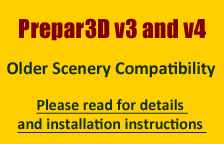The scenery is offered in two versions sold separately, one for FS2004 and another for FSX.
Each version is sold for US$ 15.00
Version 1.4.x free upgrade now available for download here. Please select the Scenery features tab for a list of updates and changes included in the v1.4.x upgrade.
BluePrint Simulations’ KCLE scenery depicts the Cleveland-Hopkins International Airport as it exists today, and it is the first release within our “Reality Now” series. All major buildings and structures within the airport boundaries have been portrayed accurately, including runways, taxiways, aprons and signage. Some additional signs have been included to facilitate operations within the simulator environment. Special attention has been paid to the precise location of the terminal and all concourses, including gates and parking spot locations.
Version 1.4.x free upgrade now available for download here.
Changes and updates included in the upgrade are:
- Updated runway/taxiway network accurately representing KCLE as it exists today by lengthening runway 6R/24L to 9955 ft; removing runway 6C/24C and adding taxiway C in its place; and adding, removing or relocating taxiway signs and runway hold-short lights as needed
- Implements reformatted terrain textures to improve overall display performance
- Implements new runway threshold and approach lighting models
- Implements AI traffic mapping (AFCAD) file without airline gate assignments option
- Updates airline signs at gates to reflect the Delta/Northwest and Continental/United mergers.
Scenery features
- Custom-made, optimized Gmax models of the terminal facilities and all concourses, GA, cargo and other service buildings within the airport grounds
- Custom-made, optimized textures for all Gmax generated buildings. In the FSX version, reflective effects were used in the textures of all major buildings
- Custom-made, high-resolution photo real ground textures in and around the airport depicting seasonal changes
- Accurate runway and taxiway layouts, including detailed markings and signs
- Three levels of scenery complexity and detail:
- NORMAL complexity includes terrain texturing, autogen vegetation, airport layout with taxiway signs and basic navigation equipment models (actual localizer and glide slope radio signals are available regardless of the scenery complexity setting), most buildings within the field’s boundaries including the four terminals, the air traffic control tower and general aviation, cargo and maintenance facilities
- VERY DENSE complexity adds detailed instrument approach lighting system models, static ramp vehicles (optional) and infield trees (optional)
- EXTREMELY DENSE complexity adds elevated airport access roads. EXTREMELY DENSE complexity setting is recommended for computer systems equipped with advanced CPUs (Intel Core2 Quad) and video rendering resources (nVidia GeForce 8000 series or better). For suggested hardware configuration see below
- Custom-made, advanced AI mapping file including realistic gate and parking spot assignments*
* AI parking spots were fitted to accommodate specific aircraft models (including default MSFS aircraft) and we cannot guarantee that they will accommodate your favorite AI models. Customization and tweaking of the AI mapping file will most likely be necessary. Most gates were assigned to airlines operating at KCLE in the most accurate configuration possible based on information available to the public. Parking spot specs and gate assignments are available in the enclosed documentation.
Software Compatibility:
FS2004 (FS9) or FSX and Windows XP, Windows Vista or Windows 7 (All versions)
Hardware Requirements:
BluePrint Sceneries are designed to work properly in today’s average computer. For optimum performance while taking advantage of most scenery features we suggest the following hardware configuration:
For the FS2004 version:
- Intel Core 2 or Core Duo CPU or better (6400 @ 2 x 2.13 GHz fully tested)
- 4 GB RAM (fully tested)
- nVidia 7000 series video processor with 256-bit memory interface and 512 MB dedicated video memory or better (nVidia GeForce 7950 GT fully tested). nVidia 8000 series video processor may be required for best performance when using the EXTREMELY DENSE scenery complexity setting (nVidia GeForce 8800 GT fully tested)
For the FSX version:
- Intel Core 2 or Core Duo CPU or better (6400 @ 2 x 2.13 GHz fully tested)
- 4 GB RAM (fully tested)
- nVidia 7000 series video processor with 256-bit memory interface and 512 MB dedicated video memory or better (nVidia GeForce 7950 GT fully tested). nVidia 8000 series video processor may be required for best performance when using the EXTREMELY DENSE scenery complexity setting (nVidia GeForce 8800 GT fully tested)
- Home
- Sceneries
- KSMF, Sacramento Intl
(New Release) - USA
- KSMF, Sacramento Intl
- KSJC, Mineta - San Jose Intl
- KLAX 2018 Los Angeles Intl v3
- KSNA, John Wayne - Orange County
- KSEA, Seattle - Tacoma Intl
- KCLT, Charlotte - Douglas Intl
- KSFO, San Francisco Intl
- KEWR, Newark Liberty Intl
- KDEN, Denver Intl
- KMSP, Minneapolis - St. Paul Intl v2
- KJFK, John F. Kennedy Intl
- KDTW, Detroit Metro
- KLAX, Los Angeles Intl v1 FS9
- KIAH, Houston Intercontinental
- KDFW, Dallas - Ft. Worth Intl
- KBOS, Boston - Logan Intl
- KMCO, Orlando Intl
- KMEM, Memphis Intl
- KIND, Indianapolis Intl
- KSDF, Louisville - Standiford Intl
- KIAD, Washington - Dulles Intl
- KDAL, Dallas - Love Field
- KRDU, Raleigh - Durham Intl
- KCLE, Cleveland - Hopkins Intl
- Canada
- South America
- Caribbean
- Europe
- KSMF, Sacramento Intl
- Buy
- Support
- Downloads
- FAQ
- Contact Us
- About Us