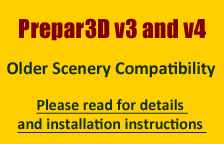The scenery is offered in two versions sold separately, one for FS2004 and another for FSX.
Each version is sold for US$ 15.00
BluePrint Simulations invites you to participate in the opening of the newest airport in the United States. On November 27, 2008, a new facility will replace the current passenger terminal at KIND. The change is part of a redevelopment project started nearly two decades ago. KIND's transformation has been a long process that involved the construction of two parallel runways, expansion of the FedEx package sorting facility, and the construction of one of the most advanced aircraft reconfiguration and maintenance facilities in the world (originally operated by United Airlines and now by AAR Aircraft Services.) In 2006, a new air traffic control facility including a highly recognizable control tower (the third tallest in the United States) entered operation. The pinnacle of the redevelopment project will be the opening of the new passenger terminal. The new terminal will in fact become the newest airport in the US, only having in common with old airport its geographical location.
The new facility features an elegant and futuristic terminal, with a softly curved roof and enormous glass walls. Two mirror-image concourses flank the terminal, giving the complex a unique look characterized by some as that of a well-known fantasy spaceship. Beyond its architectural beauty, the new terminal's location between the two parallel runways will transform KIND. The new configuration, already adopted by most modern airports around the world, is not only significantly more efficient but also much safer by eliminating the need for runway crossings by passenger aircraft during normal operations. Based on pictures of the nearly complete structure, the new terminal complex has been represented accurately in our scenery.
We have also accurately modeled the new control tower, the current terminal with its four concourses, and the FedEx package sorting facility. All other maintenance, cargo and general aviation buildings have also been modeled accurately. Especial attention was given to preserving the correct runway layout and orientation, while completely re-doing the taxiway and ramp configuration in order to fit reality.
Our scenery was designed to give you the opportunity to be part of KIND's exciting transformation. As delivered, the scenery represents Indianapolis International airport before the new terminal entered operations. As it was in real life, the new passenger terminal can be seen its finished exterior has been reproduced as accurately as possible. It will, however, be inoperative as no jetways have been added. Also, AI traffic will utilize only the current facility.
Just after the official opening day (November 27,2008), we issued installers (v1.2.x) that added jetways and vehicles to the new facility and a new AI mapping file (AFCAD) now directs traffic to the new terminal. As in real life, the old facility was rendered inoperative at the same time. Jetways and other vehicles and equipment were removed also removed.
Consequently, using the scenery as delivered will give you the opportunity to experience KIND as it existed before November of 2008. Applying the free upgrade to v 1.2.x (available for download in this web site) will allow you to experience KIND as it exists today.
- Custom-made, optimized Gmax models of most buildings within the airport grounds including the two passenger terminals and a total of six concourses, the FedEx package sorting facility, the USPS priority and express mail sorting facility, the AAR maintenance complex, and all other general aviation and cargo facilities
- Custom-made, optimized textures for all Gmax generated buildings. In the FSX version, reflective effects were used in the textures of all major buildings
- Custom-made, high-resolution photo real ground textures in and around the airport depicting seasonal changes
- Accurate runway and taxiway layouts, including detailed markings and signs
- Three levels of scenery complexity and detail:
- NORMAL complexity includes terrain texturing, autogen vegetation, airport layout with taxiway signs and basic navigation equipment models (actual localizer and glide slope radio signals are available regardless of the scenery complexity setting), most buildings within the field’s boundaries including the four terminals, the air traffic control tower and general aviation, cargo and maintenance facilities
- VERY DENSE complexity adds detailed instrument approach lighting system models, static ramp vehicles (optional) and infield trees (optional)
- EXTREMELY DENSE complexity adds elevated airport access roads. EXTREMELY DENSE complexity setting is recommended for computer systems equipped with advanced CPUs (Intel Core2 Quad) and video rendering resources (nVidia GeForce 8000 series or better). For suggested hardware configuration see below
- Custom-made, advanced AI mapping file including realistic gate and parking spot assignments*
- BluePrint Simulations sceneries are not compatible with FSX default animated service vehicles
* AI parking spots were fitted to accommodate specific aircraft models (including default MSFS aircraft) and we cannot guarantee that they will accommodate your favorite AI models. Customization and tweaking of the AI mapping file will most likely be necessary. Most gates were assigned to airlines operating at KIND in the most accurate configuration possible based on information available to the public. Parking spot specs and gate assignments are available in the enclosed documentation.
Software Compatibility:
FS2004 (FS9) or FSX and Windows XP, Windows Vista or Windows 7 (All versions)
Hardware Requirements:
BluePrint Sceneries are designed to work properly in today’s average computer. For optimum performance while taking advantage of most scenery features we suggest the following hardware configuration:
For the FS2004 version:
- Intel Core 2 or Core Duo CPU or better (6400 @ 2 x 2.13 GHz fully tested)
- 4 GB RAM (fully tested)
- nVidia 7000 series video processor with 256-bit memory interface and 512 MB dedicated video memory or better (nVidia GeForce 7950 GT fully tested). nVidia 8000 series video processor may be required for best performance when using the EXTREMELY DENSE scenery complexity setting (nVidia GeForce 8800 GT fully tested)
For the FSX version:
- Intel Core 2 or Core Duo CPU or better (6400 @ 2 x 2.13 GHz fully tested)
- 4 GB RAM (fully tested)
- nVidia 7000 series video processor with 256-bit memory interface and 512 MB dedicated video memory or better (nVidia GeForce 7950 GT fully tested). nVidia 8000 series video processor may be required for best performance when using the EXTREMELY DENSE scenery complexity setting (nVidia GeForce 8800 GT fully tested)
- Home
- Sceneries
- KSMF, Sacramento Intl
(New Release) - USA
- KSMF, Sacramento Intl
- KSJC, Mineta - San Jose Intl
- KLAX 2018 Los Angeles Intl v3
- KSNA, John Wayne - Orange County
- KSEA, Seattle - Tacoma Intl
- KCLT, Charlotte - Douglas Intl
- KSFO, San Francisco Intl
- KEWR, Newark Liberty Intl
- KDEN, Denver Intl
- KMSP, Minneapolis - St. Paul Intl v2
- KJFK, John F. Kennedy Intl
- KDTW, Detroit Metro
- KLAX, Los Angeles Intl v1 FS9
- KIAH, Houston Intercontinental
- KDFW, Dallas - Ft. Worth Intl
- KBOS, Boston - Logan Intl
- KMCO, Orlando Intl
- KMEM, Memphis Intl
- KIND, Indianapolis Intl
- KSDF, Louisville - Standiford Intl
- KIAD, Washington - Dulles Intl
- KDAL, Dallas - Love Field
- KRDU, Raleigh - Durham Intl
- KCLE, Cleveland - Hopkins Intl
- Canada
- South America
- Caribbean
- Europe
- KSMF, Sacramento Intl
- Buy
- Support
- Downloads
- FAQ
- Contact Us
- About Us