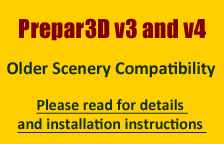See the chart below for BluePrint Simulations scenery compatibility with Prepar3D v3 and v4. For Prepar3D installation instructions of compatible sceneries go here.
Scenery Upgrades
Last update: 2019.04.03
Note: A valid installation of the original release version of the corresponding scenery and Flight Simulator (FS2004 or FSX) is required. The upgrade installer will not run if it cannot find a valid installation of the the original release version of the scenery. If you own a legal licence for the scenery and you receive the following error message: "KXXXvx.x.x not found", please re-install the scenery using the original installer before running the upgrade installer again.
Who needs to download and install a scenery version upgrade?
We recommend that you download and install the corresponding upgrade if the installer that you received when you purchased the scenery has a version number that is lower than the version number of the file posted here. You should not install an upgrade if the version number of your current installer is the same or higher than the one posted here. Please find a detailed description of BluePrint scenery version numbers here.
Some upgrades are not cumulative. When only one upgrade installer is available, it will upgrade any previous version of the scenery. When multiple upgrade installers are available for the scenery, the upgrades must be installed in a sequential manner. For example, if you have v1.1.1 already installed, you need to install v1.2.1 followed by v1.3.1 and so on.
To download the upgrade installer please click on the desired file.
(Installation instructions can be found below.)
| FS2004 | FSX | Compatibility with FSX in DirectX 10 Preview Mode and Prepar3D | |
| KSJC | N/A | DirectX 10, P3D v3 and P3D v4 Compatible | |
| KLAX v3 | N/A | KLAX v3.1.2 is available for purchase only. Click here to purchase KLAX v3 for FSX, P3D v3/v4 (KLAX v3.1.2 is not an upgrade. Ownership or purchase of KLAX v1.1.2 is not required) |
DirectX 10, P3D v3 and P3D v4 Compatible |
| KSNA | N/A | KSNAv1.2.2Upgrade.exe (118 MB) (Updated 2018.08.07) |
DirectX 10, P3D v3 and P3D v4 Compatible |
| CYYZ v2 | N/A | CYYZ v2.1.2 is available for purchase only. Click here to purchase CYYZ v2 for FSX (CYYZ v2.1.2 is not an upgrade. Ownership or purchase of KLAX v1.1.2 is not required) |
DirectX 10, P3D v3 and P3D v4**** Compatible |
| KSEA | N/A | DirectX 10, P3D v3 and P3D v4**** Compatible | |
| KCLT | DirectX 10, P3D v3 and P3D v4**** Compatible | ||
| KSFO | KSFOv1.2.2Upgrade.exe (128 MB) (Updated 2019.03.21) |
DirectX 10, P3D v3*** and P3D v4**** Compatible | |
| KEWR | DirectX 10, P3D v3*** and P3D v4**** Compatible | ||
| KDEN | DirectX 10, P3D v3*** and P3D v4**** Compatible | ||
| KMSP v2 | KMSP v2.1.1 is available for purchase only. Click here to purchase KMSP v2 for FS2004 (KMSP v2.1.1 is not an upgrade. Ownership or purchase of KMSP v1.1.1 is not required) |
KMSP v2.1.2 is available for purchase only. Click here to purchase KMSP v2 for FSX (KMSP v2.1.2 is not an upgrade. Ownership or purchase of KMSP v1.1.2 is not required) |
DirectX 10, P3D v3*** and P3D v4**** Compatible |
| KLAX v1 | KLAXv2.1.1Upgrade.exe (Updated 2015.04.06) |
N/A | |
| KJFK | KJFKv1.2.1Upgrade.exe KJFKv1.3.1Upgrade.exe (Updated 2014.02.18) |
KJFKv1.2.2Upgrade.exe (212 MB) KJFKv1.3.2Upgrade.exe (210 MB) (Updated 2014.02.18) |
DirectX 10, P3D v3*** and P3D v4**** Compatible |
| CYUL v2 | CYUL v2.1.1 is available for purchase only. Click here to purchase CYUL v2 for FS2004 (CYUL v2.1.1 is not an upgrade. Ownership or purchase of CYUL v1.1.1 is not required) |
CYUL v2.1.2 is available for purchase only. Click here to purchase CYUL v2 for FSX (CYUL v2.1.2 is not an upgrade. Ownership or purchase of CYUL v1.1.2 is not required) |
DirectX 10, P3D v3*** and P3D v4**** Compatible |
| SBGL | SBGLv1.3.2Upgrade.exe (Updated 2013.03.13) |
DirectX 10, P3D v3*** and P3D v4**** Compatible | |
| SAEZ v2 | SAEZ v2.1.1 is available for purchase only. Click here to purchase the SAEZ v2.1.1 Upgrade SAEZv2.2.1Upgrade.exe (Updated 2013.03.13) |
SAEZ v2.1.2 is available for purchase only. Click here to purchase the SAEZ v2.1.2 Upgrade SAEZv2.2.2Upgrade.exe (52 MB) (Updated 2013.03.25) |
DirectX 10, P3D v3*** and P3D v4**** Compatible |
| KDTW | KDTWv1.3.1Upgrade.exe (Updated 2013.06.07) |
KDTWv1.3.2Upgrade.exe (192 MB) (Updated 2013.06.07) |
DirectX 10, P3D v3*** and P3D v4**** Compatible |
| KDFW | |||
| KIAH | KIAHv1.2.1Upgrade.exe (Updated 2013.06.10) |
KIAHv1.2.2Upgrade.exe (178 MB) (Updated 2013.06.07) |
DirectX 10, P3D v3*** and P3D v4**** Compatible |
| SKBO | |||
| SPIM | SPIMv1.1.1a.exe (Updated 12/13/2009) |
SPIMv1.1.2a.exe (Updated 12/13/2009) |
|
| KBOS | KBOSv1.2.1Upgrade.exe KBOSv1.3.1Upgrade.exe (Updated 2010.08.20) |
KBOSv1.4.2Upgrade.exe (84 MB) (Updated 2013.06.10) |
DirectX 10 Compatible |
| KMCO | KMCOv1.5.1Upgrade.exe (Updated 2013.06.08) |
KMCOv1.5.2Upgrade.exe (Updated 2013.06.08) |
DirectX 10, P3D v3*** and P3D v4**** Compatible |
| KIAD v2 | KIADv2.2.1Upgrade.exe (Updated 2013.06.08) |
KIADv2.2.2Upgrade.exe (153 MB) (Updated 2013.06.08) KIADv2.3.2Upgrade.exe (110 MB) (Updated 2019.04.03) |
DirectX 10, P3D v3*** and P3D v4**** Compatible |
| CYYZ v1 | CYYZv1.2.1Upgrade.exe (Updated 10/21/2010) |
N/A | |
SVMI v2 |
SVMIv2.1.1Upgrade.exe (Updated 2012.07.07) |
SVMIv2.2.2Upgrade.exe (43 MB) (Updated 2013.03.13) |
DirectX 10, P3D v3*** and P3D v4**** Compatible |
| KMEM | |||
| KIND | KINDv1.2.1Upgrade.exe | KINDv1.2.2Upgrade.exe | |
| TJSJ | TJSJv1.2.1Upgrade.exe | TJSJv1.2.2Upgrade.exe |
LEGACY PRODUCTS
| FS2004 | FSX | Compatibility with FSX in DirectX 10 Preview Mode | |
| KSDF | KSDFv1.2.1Upgrade.exe | KSDFv1.2.2Upgrade.exe | |
| KRDU | KRDUv2.2.1Upgrade.exe KRDUv2.3.1Upgrade.exe**1 |
KRDUv2.2.2Upgrade.exe KRDUV2.3.2Upgrade.exe** |
|
| KDAL | KDALv1.2.1Upgrade.exe KDALv1.3.1Upgrade.exe (Updated 02/27/2010) |
KDALv1.2.2Upgrade.exe KDALv1.3.2Upgrade.exe |
|
| KCLE | KCLEv1.2.1Upgrade.exe KCLEv1.3.1Upgrade.exe* KCLEv1.4.1Upgrade.exe (Updated 08/04/2010) |
KCLEv1.2.2Upgrade.exe KCLEv1.3.2Upgrade.exe* KCLEv1.4.2Upgrade.exe (Updated 04/27/2011) |
|
1 In FS2004, the default ground textures surrounding KRDU do not represent or resemble reality in any way. Consequently, seamless blending of the photo real ground textures with the surrounding terrain is IMPOSSIBLE. With the exception of the colour pallet, please expect no match between the ground textures included in the FS2004 upgrade and the surrounding default textures!
* The upgrade installer contains high-resolution ground textures and it is 120MB in size. A fast-speed internet connection is recommended. This is not a cumulative upgrade. For the 1.3.x upgrade to work properly, you must have installed version 1.2.x either by receiving the full installer KCLEv1.2.x.msi upon purchasing the scenery or by applying the KCLE v1.2.x upgrade to the original KCLE v1.1.x.
** The upgrade installer contains high-resolution ground textures and it is 150MB in size. A fast-speed internet connection is recommended. This is not a cumulative upgrade. For the 2.3.x upgrade to work properly, you must have installed version 2.2.x either by receiving the full installer KRDUv2.2.x.msi upon purchasing the scenery or by applying the KRDU v2.2.x upgrade to the original KRDU v 2.1.x.
***With the exception of any scenery advertised as Prepar3D v3 compatible in the product page such as KCLT and KSEA, the sceneries listed here as Prepar3D v3 compatible were not designed for Prepar3D v3. They have been tested in Prepar3D v3 and deemed to be compatible even though some very minor incompatibilities may exist. Go here for more details.
****With the exception of any scenery advertised as Prepar3D v4 compatible in the product page, the sceneries listed here as Prepar3D v4 compatible were not designed for Prepar3D v4. They have been tested in Prepar3D v4 and deemed to be compatible even though some very minor incompatibilities may exist. Go here for more details.
Version upgrade installation instructions:
- Download the desired upgrade installer file and save it in a folder of your choice.
- Run the installer by double-clicking on it.
- Run the flight simulator. No scenery activation is required if the previous version was already active.
Note: The upgrade installers will permanently remove or replace numerous files created during the original installation. If you want to return to the previous version, please follow these steps:
- Uninstall the upgrade using the "Uninstall a program" feature in your Windows Control Panel. (You may also uninstall the upgrade by running the upgrade installer and selecting the "Remove" option when prompted.)
- Run the original installer and select the "Repair" option.
- Home
- Sceneries
- KSMF, Sacramento Intl
(New Release) - USA
- KSMF, Sacramento Intl
- KSJC, Mineta - San Jose Intl
- KLAX 2018 Los Angeles Intl v3
- KSNA, John Wayne - Orange County
- KSEA, Seattle - Tacoma Intl
- KCLT, Charlotte - Douglas Intl
- KSFO, San Francisco Intl
- KEWR, Newark Liberty Intl
- KDEN, Denver Intl
- KMSP, Minneapolis - St. Paul Intl v2
- KJFK, John F. Kennedy Intl
- KDTW, Detroit Metro
- KLAX, Los Angeles Intl v1 FS9
- KIAH, Houston Intercontinental
- KDFW, Dallas - Ft. Worth Intl
- KBOS, Boston - Logan Intl
- KMCO, Orlando Intl
- KMEM, Memphis Intl
- KIND, Indianapolis Intl
- KSDF, Louisville - Standiford Intl
- KIAD, Washington - Dulles Intl
- KDAL, Dallas - Love Field
- KRDU, Raleigh - Durham Intl
- KCLE, Cleveland - Hopkins Intl
- Canada
- South America
- Caribbean
- Europe
- KSMF, Sacramento Intl
- Buy
- Support
- Downloads
- FAQ
- Contact Us
- About Us