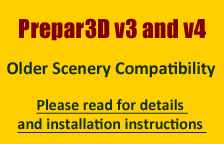Terrain Texture Updates
Last update: 2019.04.03
Installation Instructions:
For FSX, P3D v3/v4:
- Download the XXXXTerrain.zip file and save it in any folder of your choice (XXXX represents the scenery that you wish to update).
- Move or copy the contents of the .zip file to the corresponding scenery folder in your simulator confirming the merging of folders and/or replacement of the old files when prompted.
Note: The folder containing the scenery files should be located in the root folder of the flight simulator (the one containing the FSX.exe or Prepar3D.exe file). If the suggested path was used during installation, the scenery files are located in a folder labeled BluePrint Simulations\XXXX, where XXXX is the corresponding scenery. For example, for KCLT, the files are located here: ... [FSX root]\BluePrint Simulations\KCLT or [Prepar3D root]\BluePrint Simulations\KCLT.
SCENERY |
FSX or P3D v3/v4 |
| KSMF | Included in v1.1.2 |
| MROC | Included in v1.1.2 |
| KSJC | Included in v1.1.2 |
| KLAX v3 | KLAXv3Terrain.zip (Updated 2019.04.03) |
| KSNA | Included in v1.2.2 free upgrade |
| CYYZ v2 | Included in v2.1.2 |
| KSEA | KSEATerrain.zip (Updated 2019.04.03) |
| KCLT | KCLTTerrain.zip (Updated 2019.04.03) |
| KSFO | Included in v1.2.2 free upgrade |
| KEWR | KEWRTerrain.zip (Updated 2019.04.03) |
| KDEN | KDENTerrain.zip (Updated 2019.04.03) |
| KMSP v2 | N/A |
| CYUL v2 | CYULTerrain.zip (Updated 2019.04.03) |
| SBGL | N/A |
| KJFK | N/A |
| SAEZ v2 | N/A |
| SVMI v2 | N/A |
| KDTW | N/A |
| KIAH | KIAHTerrain.zip (Updated 2019.04.03) |
| KIAD | Included in v2.3.2 free upgrade |
Note: We suggest keeping a copy of the original files in case you wish to return to the original textures. Otherwise, you will need to uninstall the scenery including all previous upgrades and re-install them to go back.
- Home
- Sceneries
- KSMF, Sacramento Intl
(New Release) - USA
- KSMF, Sacramento Intl
- KSJC, Mineta - San Jose Intl
- KLAX 2018 Los Angeles Intl v3
- KSNA, John Wayne - Orange County
- KSEA, Seattle - Tacoma Intl
- KCLT, Charlotte - Douglas Intl
- KSFO, San Francisco Intl
- KEWR, Newark Liberty Intl
- KDEN, Denver Intl
- KMSP, Minneapolis - St. Paul Intl v2
- KJFK, John F. Kennedy Intl
- KDTW, Detroit Metro
- KLAX, Los Angeles Intl v1 FS9
- KIAH, Houston Intercontinental
- KDFW, Dallas - Ft. Worth Intl
- KBOS, Boston - Logan Intl
- KMCO, Orlando Intl
- KMEM, Memphis Intl
- KIND, Indianapolis Intl
- KSDF, Louisville - Standiford Intl
- KIAD, Washington - Dulles Intl
- KDAL, Dallas - Love Field
- KRDU, Raleigh - Durham Intl
- KCLE, Cleveland - Hopkins Intl
- Canada
- South America
- Caribbean
- Europe
- KSMF, Sacramento Intl
- Buy
- Support
- Downloads
- FAQ
- Contact Us
- About Us