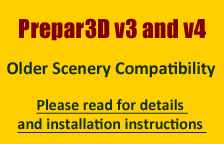Please read carefully:
Thank you for your interest in our KSEA, Seattle - Tacoma Intl. airport scenery for FSX and Prepar3D v3. Before purchasing this scenery please consider that:
- Due to the complex topography surrounding KSEA, the simulator must be set to display the default terrain mesh with 5 meter resolution or better (1 meter is recommended). This setting will have a significant effect on frame rates in computers that do not comply with the minimum hardware requirements.
- Our scenery was not designed or tested to work with third-party terrain elevation mesh add-ons. Using our scenery along with a third-party terrain mesh add-on is not recommended.
- Due to the increased level of three-dimesional detail, this scenery will have a significant toll on frame rates on mid-range computers especially in Prepar3D v3. It is intended for systems with high-end current generation graphic display processors as specified in the minimum hardware requirements.
- We chose to design a scenery for KSEA because of the challenge presented by the complex topography surrounding the airport. We believe that we succeeded in capturing the look and feel of the airport, particularly during southbound approaches. In order to hide obvious and abrupt changes in elevation, we used 3D models that appear oversized including those at the north end of the field and near the terminal complex. Please review the screenshots published in the scenery web page carefully.
- In FSX, the 3D models at the north end of the field interfere with the default approach lights which are essential under low visibility conditions common at Sea-Tac. For this reason we offer as an option a set of custom approach lights generated using lighting effects that have a significant impact on frame rates. They also appear much dimmer than the default lights at distances greater than one mile or so. Nonetheless, they were tested under extreme low visibility conditions and they work as expected to guide the approach at DA day and night. The custom lights are not needed or recommended for Prepar3D v3.
- Limitations in our installer generator software prevent us from offering the AFCAD file without airline gate assignments during installation. An AFCAD file with airline gate assignments will be installed based on your choices. If you prefer not to have airline gate assignments please be aware that a full set of AFCAD files will be installed along with the scenery files. You can select the AFCAD file that best fits your needs and install it manually. Files labeled NAA do not have gate assignments. Files labeled "Custom" do not have approach lights. Custom approach lights will be available only if you make that choice during installation so you must select an AFCAD file to match that choice.
- Home
- Sceneries
- KSMF, Sacramento Intl
(New Release) - USA
- KSMF, Sacramento Intl
- KSJC, Mineta - San Jose Intl
- KLAX 2018 Los Angeles Intl v3
- KSNA, John Wayne - Orange County
- KSEA, Seattle - Tacoma Intl
- KCLT, Charlotte - Douglas Intl
- KSFO, San Francisco Intl
- KEWR, Newark Liberty Intl
- KDEN, Denver Intl
- KMSP, Minneapolis - St. Paul Intl v2
- KJFK, John F. Kennedy Intl
- KDTW, Detroit Metro
- KLAX, Los Angeles Intl v1 FS9
- KIAH, Houston Intercontinental
- KDFW, Dallas - Ft. Worth Intl
- KBOS, Boston - Logan Intl
- KMCO, Orlando Intl
- KMEM, Memphis Intl
- KIND, Indianapolis Intl
- KSDF, Louisville - Standiford Intl
- KIAD, Washington - Dulles Intl
- KDAL, Dallas - Love Field
- KRDU, Raleigh - Durham Intl
- KCLE, Cleveland - Hopkins Intl
- Canada
- South America
- Caribbean
- Europe
- KSMF, Sacramento Intl
- Buy
- Support
- Downloads
- FAQ
- Contact Us
- About Us